Expert Interviews
- University Reviews
- Career Guide
 Video Counseling
Video CounselingImportant Facts
- Ask any Question - CV Forum

What Is Google Bard? - 10 Ways to USE Bard for Students
College Vidya Dec 11, 2023 3.5K Reads
Google Bard, the AI chatbot by Google, is a much-discussed tool currently in the world of tech and AI with its re-release in May 2023. Built around a conversational AI model, this AI chatbot comes with a huge potential to revolutionise the field of artificial intelligence. Backed with the strong and holistic services of Google, Bard can be very helpful as an assistive tool for a variety of users, especially for students.
This blog is a detailed guide about the Dos and Don’ts as well as the top ways in which a student can make use of this AI tool for assistance with their educational works. Continue reading to find out more about the useful features of Bard for students.
What is Google Bard?
Google Bard was re-released in May 2023 by Google AI as its artificial intelligence chatbot, and is currently in its Beta stage where it is being provided for experimental use to users. As of now, Google Bard is a free access AI tool available to users, and is being developed for more enhanced services.
Google Bard is a text-based AI chatbot, and is based on a large amount of data fed into the system. The Bard can generate responses akin to human conversational responses, making it quite easy to understand the generated answers, as well as allowing the users to converse in an informal, natural manner to get information from the chatbot.
Some of the prominent features of Google Bard include:
- It generates responses in text-based format and can be used to obtain detailed information.
- It can be used for translation purposes, although it is still learning many languages. As of May 2023, it knows over 200 languages, including those like Spanish, French, English, Portuguese etc.
- It can generate responses in a number of textual formats such as in the form of prose, poetry, code etc.
- The chatbot is currently under its developmental phase, and only a Beta version of it is available for access to users.
Is Google Bard Free to Use?
Yes, as of now, after its reintroduction in May 2023, Google has kept the services of its chatbot Google Bard free of cost, and has made no announcements about further costs in the future of using the bot. Currently, since only the Beta version of Google Bard is available and it is still in its experimental phase, users can access the chatbot for free as well as provide feedback for improvement of the features of Google Bard.
How to Start Using Google Bard?
Firstly, you need a Gmail account to start using Google Bard. If you are new to the interface of Google Bard or do not know how to use the chatbot, here is a simple step-by-step guide to starting your journey with Google Bard:
- Firstly, you need to visit the official Google Bard website- https://bard.google.com. (If you use Google Chrome as your default internet browser through your Gmail account, you can directly visit the Google Bard official webpage and proceed further. If you are accessing Bard through any other browser, you will have to sign in through your Gmail account before proceeding further).
- After visiting the website, if you want to start using Bard on your laptop/PC or mobile device, click on the “Try Bard” button on the bottom right corner of the homepage.
- Once you click on “Try Bard”, you get redirected to a page introducing the Terms and Conditions for using the AI chatbot.
- Once you have carefully read the terms and conditions, you can click on the “I Agree” button present at the bottom of the dialogue box.
- This will direct you to a new page with a dialogue box prompting, which will explain to you the basics of using Bard as well as the limitations of it in brief.
- You can click on “Continue” to continue using Google Bard.
After setting up your account on Google Bard, you can acquaint yourself with the basic features and functions available on the interface. Bard is quite easy to use and manage, and here are some of the basic features available for use:
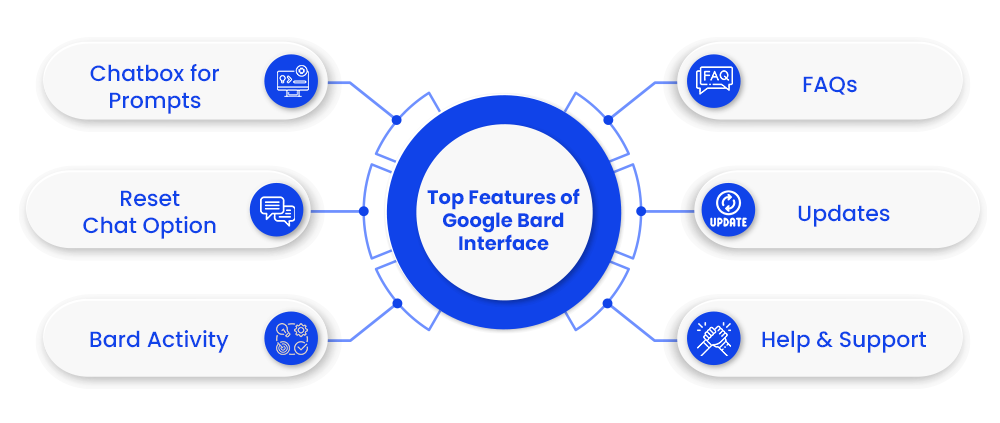
1) Main Chat Box for Prompts: This is the main area from where one can give prompts to Bard as per the requirement. Bard has the added facility of voice search, available on the right side of the chat box. So one can conveniently either type in their prompt or use voice search for the same.
2) Reset Chat Option: The reset chat option is available on the side panel of features on the main Bard screen. This option can be used to clear the past chats on Bard and start a new chat.
3) Bard Activity: This is another option available on the side panel of the main screen. This can be used to track one's activity on Bard or keep track of one's chats and searches on the chatbot.
4) FAQs: The FAQ option on the side panel is helpful for learning more about Google Bard, and also helps to clarify queries about its functions, features and abilities. It is also helpful to learn about the limitations of Google Bard.
5) Updates: The updates feature of Google Bard helps to learn about the latest updates and updated features of the chatbot.
6) Help & Support: This option on the side panel of the main screen can be used to get help and support about any issue or concern faced while using Bard.
So once you have signed in and set up your account, you can actually start using Google Bard by typing (or searching using the mic feature) in your query/prompt into the chat box.
Top 10 Ways Students Can Use Google Bard
Here is a list of the top ways that students can make use of Google Bard as an academic assistant and support tool for various purposes.

Gathering Detailed Information
One of the major uses of Google Bard as an AI-tool is that it allows a student to gather a large amount of data for a particular topic, as well as prompt further until one finds the relevant content they are looking for. The advanced features of Bard such as the "Google It" and "Export Response" allow the student to quickly check the factual accuracy of the generated response as well as save a response to a Google doc directly.
Students can make good use of this feature to collect information about topics of their interest or topics pertaining to assignments, homeworks etc.
Some of the common prompts that can be used to gather information about any topic include:
- Provide me a summary of [topic name]
- Give me 10 facts about [topic name]
- Provide me further info about [topic name]
- What is [topic name] etc.
However, a student shouldn't be reliant solely on Google Bard as their source of information since it is known to generate inaccurate, misleading or biased information in some cases.
Summarising Articles
Another major use of Google Bard can be to effectively summarise articles, research papers, essays etc for a concise summary. You can also provide a desirable word limit in the prompt so that it can accordingly provide a detailed or brief and concise summary of an article or written piece. The same feature can also be used to obtain summaries of stories, fiction or prose.
One can provide simple prompts mentioning the source of the article or the name of a prose/written piece, or also provide specific portions of the text to be summarised, within the prompt.
Here are a few prompts that can be helpful in obtaining summaries of any piece or article.
- Write me a summary of [name of story/piece/article]
- Write me a 100-word summary of [name of story/piece/article]
- Write a detailed summary of [name of story/piece/article]
- Write me a summary of [specific portion of a text] etc.
However, the obtained summary or brief should not be used for directly copying or citing in any academic work since it can lead to issues of plagiarism.
Creating Summaries of Class Notes
A similar way in which Google Bard can be utilised for studies is through the summarisation of class notes. Scattered class notes can be tough to keep track of, but Bard can be used to prepares summaries of class notes by a student, which can also be directly exported to Google docs for later uses.
Some of the common prompts that can be used for the purpose include:
- Write me a summary of [insert class notes]
- Prepare a detailed summary of [insert class notes]
- Write a 100 word summary of [insert class notes] etc.
Translation
Although as an AI tool, Google Bard is still being updated with new and vast information and knowledge, it is already adept in over 200 languages including those like Spanish, Korean, Japanese, French etc. So it can be used by students to get creative ideas pertaining to these languages or for simple translation practices as well.
Some of the usable prompts for the same include:
- Translate [ABC] to [desirable language]
- Convert [ABC] to [desirable language] etc.
Since Google Bard has not yet been updated and programmed with many languages, this feature may not be applicable for all languages. Additionally, students should also cross-check the accuracy of the translation from another source, especially for larger pieces of translation.
Managing Time and Academic Calendar
This can be another useful way in which students can use Google Bard to manage their deadlines, academic calendar and as well as time for study. Bard can be used effectively to set one's time table, get tips for effective time management, setting reminders for one's deadlines etc.
Some of the prompts which one can use in this regard include:
- Give me 10 tips for managing time for studies for the next week
- Give me ideas to prepare my timetable for a month before exams
- Set an important deadline for [insert date]
- Set a reminder for [enter a date].
Writing and Managing emails
Since writing and managing emails while simultaneously handling academics can become a hectic task, Google Bard can be quite a useful tool to assist you with writing emails as a student. Further, if you are wary of writing emails or unsure about being able to write formal or professional emails, then this tool can work wonders for you.
You simply need to prompt Bard to write you an email stating the purpose of the mail and a few crucial details to be included in the mail. You can provide further prompts to tweak the aspects of the mail such as the tone, word limit etc.
The option of directly exporting the response to your Gmail as a draft is a further beneficial aspect of using Bard, as you can quickly transfer a generated email template to your mailbox to work on it further.
Here are a few exemplars of useful prompts for writing emails using Google Bard:
- Write me a mail for leave from college for 10 days stating illness.
- Write me a professional email to a professor stating the submission of the assignment due yesterday.
- Write me an email to my class about the possible extension of assignment deadline etc.
It is important to keep in mind that although Bard can provide the format and template of an email, you must carefully read and enter relevant details into the response on your own as relevant. Further, do not provide confidential information or personal information to Bard to enter into your email response.
Generating Creative and Unique Titles and Ideas
Sometimes, a student is inevitably likely to run out of original ideas or creative ideas for an essay topic, an essay title, a story or an assignment. In such situations, Google Bard can come to your rescue as it can provide many original and creative ideas that you can use for your academic essays or other pieces. However it is important to double-check the credibility and originality of such ideas as Bard can sometimes also produce responses based on information directly available on the internet.
Some of the prompts that you can use to generate creative and unique ideas for essays or titles are:
- Give me 10 interesting research titles for a study on animal husbandry.
- Give me interesting essay ideas for chemistry.
- What are some unique areas of research in zoology?
- Give me plot ideas for an interesting science fiction story etc.
As a Grammar and Spelling Checker Tool
Google Bard is quite advanced and it can directly track grammatical or spelling mistakes in a given piece and point them out. Hence, the feature of Google Bard can be helpful for locating any possible grammar and spelling errors in your work.
You can use the prompts given below to use this function on Google Bard:
- Check [insert your text] for grammar and spelling mistakes.
- Track spelling errors in "[insert piece]" etc.
Understanding as well as debugging Code
Google claims that their AI-chatbot has been programmed in a way that it can read, create, understand and debug codes, whether it's your own code or a code from an external source. So, this feature of Bard can be quite useful for students of IT, computer science and coding. The feature can help in enhancing a student's understanding and knowledge of coding.
As an Academic Motivator and Support Feature
Lastly, apart from being directly useful in managing academics and various academic activities, a student can also use Bard as a tool for general motivation and support in managing one's studies, time etc. Designed to emulate the human conversational style and capable of tapping on and understanding conversational prompts, a student can ask Bard for motivation to study, tips for time management avoiding procrastination etc., all of which can be helpful for a student to navigate through their academic life better.
Thus it can be seen that Google Bard can prove helpful in a number of domains ranging from time management, translator and spelling checker, source of creative ideas as well as code debugger. The potential of Google Bard to be useful in academics in near future is only to grow further and students can find many more use cases of Bard in their academic activities.
Top Beneficial Features of Google Bard
Some of the top features and functions available on Google Bard that make it an especially beneficial assistive tool for students have been listed here:
1) Voice Search Option: The voice search option in Google Bard is similar to the feature of voice search offered in Google search engine and helps in quickly providing one’s prompt by using the mic option.
2) Direct Exportation of Responses to Google Docs: The “Export Response” feature of Google Bard is present at the bottom of a response generated by the chatbot in the form of a small arrow. This option is very helpful for any student who wishes to save important information from getting lost in the chat or wishes to transfer relevant data to a Google doc for further editing and access. Upon clicking on this option, you get two options- “Export to Docs” or “Draft in Gmail” and you can select either as per your need. Clicking on the “Draft in Gmail” option can also be very helpful in directly transferring the mail templates you create using Bard directly to your mail.
3) Checking Fact Accuracy with the “Google It” Feature: Another convenient feature offered by Bard, the “Google It” feature helps you to directly google your prompt and check the factual accuracy of information provided by the chatbot. It saves the hassle and time of searching the prompt manually on Google and checking the facts for every prompt, and enables the user to quickly check the accuracy of the response generated by Google Bard.
4) Liking or Disliking Answers: Google Bard is still in its developmental and experimental phase. It is available to users in its Beta version. So it is incorporating multiple features for users to provide feedback to Google about the AI chatbot. The options to like or dislike any response generated by Bard are present at the bottom of a response in the form of “thumbs-up” and “thumbs-down” icons. They can be used to provide feedback about the effectiveness, relevance and accuracy of the response, helping to improve the features and services of Bard.
5) Understanding Images: Although a text-based AI chatbot, Google Bard can understand as well as respond in the form of images. So it can be used to search information about an image (here the image can be used as an input) or can also create images based on a prompt (i.e. give image outputs).
6) Explaining Code: Another highly useful feature of Google Bard is that it can be used to debug code or understand a given code. So it can be quite helpful for students of coding to understand and debug codes.
7) Dark Mode: Google Bard allows users to switch to the Dark Mode for using the chatbot in dim light. The option for switching the display mode is available on the bottom left corner of the main chat page as the “Use Dark Theme” option. By clicking on this button, you can switch to the dark mode of Bard as and when required.
8) Saving the Chat History or Deleting It Using Reset Option: This option can be quite helpful if you have too many chats or too many unnecessary responses in your chat history on Google Bard. The feature can help you to clear your chat or reset your chat to start a fresh one. You can also export the relevant information from an existing chat to a Google doc (using the export feature) and reset the chat to start a new chat for a new agenda/topic/prompt.
Some Existing Limitations of Google Bard
Here we have listed a few of the limitations and loopholes that the AI chatbot is yet to overcome to provide improved and enhanced services. 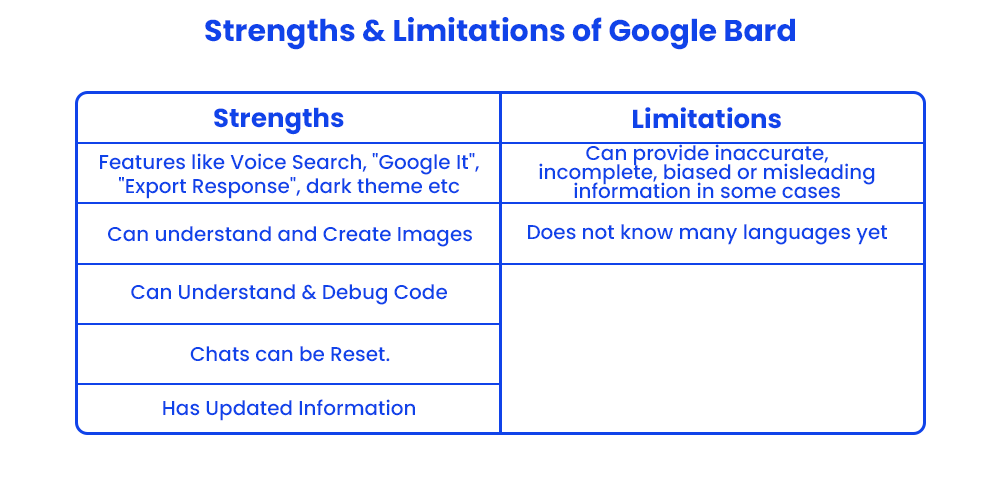
1) Does not Know Many Languages: Google Bard has currently been fed with over 200 languages including those like Japanese, Korean, Spanish, French etc. However, it still does not know many of the languages across the globe, and so may not be completely fool-proof or beneficial in all use cases.
2) It May Give Factually Inaccurate Responses: Google Bard, still being under experimental stages, is being developed with access to a large dataset and best features to access remote information. However, currently, it can sometimes display factually incorrect information or misleading information in its responses. Being formatted to replicate human conversational language, it may often provide incorrect information convincingly. Hence students must be careful while using Bard as a source of information and must check the factual accuracy of such responses before using them for any academic purposes.
3) It May Give Inappropriate Responses in Rare Cases: Another major limitation of Bard that has been highlighted by Google is that it can occasionally produce inappropriate responses and students must be mindful of this aspect while using Google Bard for any academic assistance.
4) It May Give Biased Responses in Some Cases: Google Bard can sometimes produce biased responses to some issues (e.g. those pertaining to politics), and although it has been created and programmed to be able to provide multiple perspectives, it may still come up with biased or partial information in some cases.
Chat GPT vs Google Bard
The AI chatbot of OpenAI, Chat GPT was launched in December 2022, and has since garnered extreme attention as well as been found to be useful for a number of purposes. And ever since Google has released its AI chatbot, Google Bard, there has been inadvertent comparison between the two AI tools. Here is a brief comparison of some of the best features of Google Bard vs Chat GPT:
- Google Bard provides users with the option of searching or prompting through voice, a feature that is absent as of yet in Chat GPT.
- Google Bard also has features like “Google It”, “Export Response” etc. that are quite handy in quickly navigating the interface for information and saving responses, however, these features are still missing from the user interface of Chat GPT.
- Google Bard is still learning new languages and as of yet knows nearly 200 languages, but Chat GPT has a wider knowledge of languages.
- Google Bard is still likely to produce errors and inaccurate responses, but with the advanced features and regular updates of Chat GPT, it is comparatively less likely to make such errors, and only in rare cases.
- Google Bard is a more updated AI chatbot in terms of latest information and knowledge, while Chat GPT is still dated and lacks knowledge of newer developments after its release in December 2023.
So, while there are a few features lacking in Google Bard, and it is still being developed, it is making strides and is soon expected to be as advanced as its competitor Chat GPT. Also Read: https://chat.openai.com/
Dos and Don’ts of Using Google Bard as a Student
Some of the major Do’s about using Google Bard as a student include:
- Use Google Bard as a tool for assistance in studies.
- Use the tool to get creative ideas for various academic purposes.
- You can use images to prompt the tool to generate responses.
- You can follow-up your prompts with further prompts to enhance the quality of the response generated by Bard.
- Use the “Google It” feature to check the factual accuracy of generated responses quickly.
- Use the “Export Response” feature to save your responses directly as email drafts or google documents.
- Switch to dark mode when working in dim lighted settings.
- Always check the responses generated by Google Bard before using them for any academic purposes.
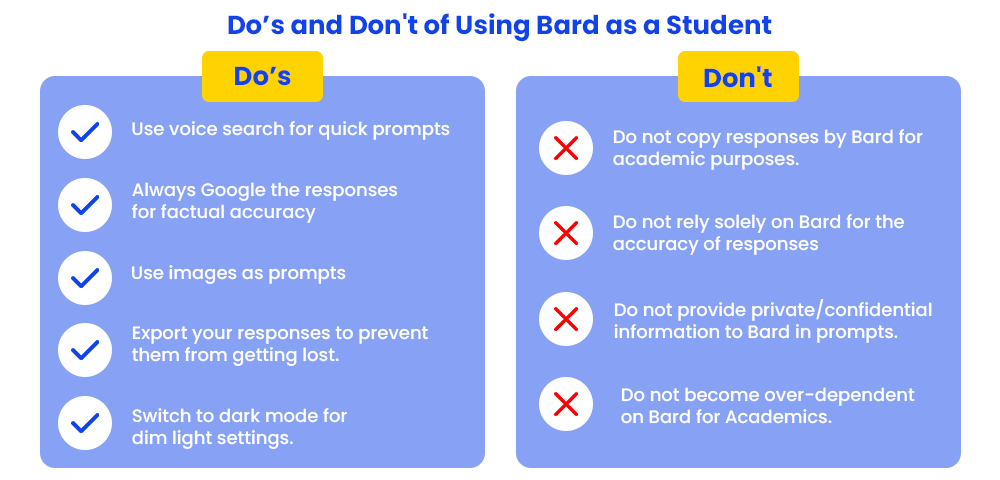
Some of the major Don’ts of using Google Bard as a student include:
- Do not use the chatbot to generate direct responses to your assignment questions or homework.
- Do not copy content generated by the AI for responses to academic questions as the content can be plagiarised.
- Do not mention any private, identifying information or confidential information about education (or otherwise) while using Google Bard.
- Do not include the facts mentioned in Bard’s responses without checking the factual accuracy of the responses.
- Do not rely solely on Google Bard for any academic purpose, and develop the habit of introspecting and thinking critically on your own.
Conclusions
Google Bard is an AI-based tool with extreme potential for students, and can act as quite an effective assistive feature for handling various aspects pertaining to a student’s academic activities, ranging from managing one’s calendar, generating creative ideas, managing one’s emails etc. However, the tool is still under its development process of development and newer features are being added to it, and it must be used with sufficient caution to avoid problems related to plagiarism, incorrect facts and figures etc.
FAQs (Frequently Asked Questions)
Google Bard is the recently released AI chatbot tool of Google, and is designed to produce human conversation-like responses.
Yes, as of May 2023, the experimental version of Google Bard is free to use, and no announcements have been made by Google about prices for use of Google Bard in near future.
Yes, Google Bard is currently available for use in India.
You can use Google Bard for generating creative ideas for your assignments, but you cannot rely on it directly
To use Google Bard, you need a gmail account, and you can sign up for Bard using this account. The chatbot is free to use, and you can start using it by visiting the official Google Bard website and clicking on “Try Bard”. After signing up on Bard, you can use it by typing or voice searching your prompt, saving or exporting responses generated by Bard and so on. You can make use of features of Bard like “Export Response”, “Reset Chat” etc.

Idea Alchemist / Concept Creator / Insight Generator
We are an online education platform where users can compare 100+ online universities on 30+ X-factors in just 2 minutes. With an active CV community, we have transformed online learning to quite an extent. With the CV Subsidy scheme, we contributing to GER in India while helping our learners with their finances in their “Chuno Apna Sahi” journey!
Every query is essential.
Our team of experts, or experienced individuals, will answer it within 24 hours.
Recommended for you
Tired of dealing with call centers!
Get a professional advisor for Career!
LIFETIME FREE
Rs.1499(Exclusive offer for today)

Pooja
MBA 7 yrs exp

Sarthak
M.Com 4 yrs exp

Kapil Gupta
MCA 5 yrs exp
or



