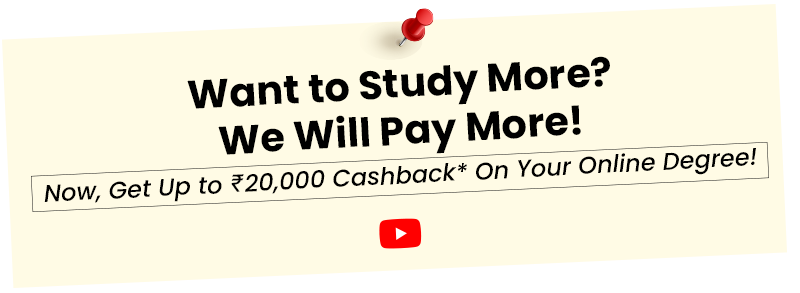The onset of technology along with the global pandemic resulted in the paced up digitisation of all possible services with education being no exception. Online education has become the new normal. There are advanced online platforms known as Learning Management Systems (LMS) that act as virtual classrooms where all the learning and interaction between students and faculty takes place.
Yet, the challenge that institutes face is the conduct of the examinations in online mode. It is difficult to monitor and invigilate students when they are at home who might resort to unfair means to pass the examinations. However, the technology that we have now is advanced enough to cater to this problem of online degree exams. There are numerous Proctor Softwares that not only detect cheating but also prevent it.
Let us know what these softwares are, their features, and how they work.
Is It Possible to Give Online Degree Exams from Home?
YES! It is completely possible to give online degree examinations from home. There are various online universities that are already conducting online degree examinations where the students can give the semester examinations comfortably from their homes.
The universities use various measures and proctoring software that help them conduct examinations fairly leaving no scope of cheating for the students.
However, there are a few prerequisites that the students must fulfill to be eligible to give the online exam from home. These prerequisites include the surroundings and environment of the student and relevant digital infrastructure like webcams, microphones, etc.
There are some universities that offer the opportunity to give the examination at exam centers in case the student does not have the required digital infrastructure. Even in these centers, the exam is given in online mode and there are designated invigilators to monitor the examination.
How Are Online Exams Conducted?
Many universities today are offering professional degree courses in the online mode. These degree courses are high-level courses and hence the online examination for these courses needs to be efficient and void of any sort of loopholes like cheating.
To prevent cheating or any other unfair means by the test takers, the universities use Proctor software. Proctor Software uses Artificial Intelligence to detect as well as prevent cheating. We will discuss later how that happens but first, let us know how the online degree exams are conducted by the universities.
There are two ways in which the universities conduct the online exams for their degree programs
- Online Exam at Examination Centre
- Online Exam at Home
Online Exam at Examination Centre
The university organises the exam at various exam centres and appoints invigilators other than their faculty and some other centre authorities to monitor the examination. These authorities are responsible for the verification of candidates, their registration, and also for the smooth and efficient functioning of the examination procedure.
Online Exam at Home
At home, the verification of candidates has to be done online either through email ID, or student credentials given by the university or through the OTP system. To prevent cheating, the students are given a list of rules that they need to follow to take online exams from home. There is proctor software as well as human invigilators that monitors the students giving exams.
There are several online platforms and software that the universities use to conduct the online examinations for their online degree courses. Following is the list of procedures that they need to complete to conduct the online examinations.
- Registration of students
- Storing the registration details of the students
- Generating the admit card/hall ticket
- Scheduling test timings and test slots with respect to the virtual exam rooms
- Student Verification to let them enter the virtual exam room
- Setting up the examination (proctor software settings, etc)
- Result evaluation
How Do Online Exams Prevent Cheating?
It is essentially quite easy to conduct online examinations now that we have such advanced facilities and there are many benefits to it as well. However, it is quite a challenge to conduct online exams fairly. The advanced technology is accessible to one and all and hence students might take advantage of it to cheat in the online degree exams.
To prevent such from happening, the universities have come up with various solutions because of which it has become impossible for students to cheat in the online degree exams even when they are given from home. They use strong online examination management systems that follow the steps given below to prevent any sort of unfair behaviour by the test takers.

1. Browser Security
A secure browser is the first important thing that helps prevent cheating. A secure browser will alert the human proctor who can flag the unwanted activity. A secure browser will be able to prevent the following restricted activities.
- A student trying to open a new window or a new tab.
- In case of objective exams, the use of a keyboard can be restricted.
2. Proctor Software
A Proctor Software uses Artificial Intelligence (AI) to track the movements (both on-screen and physical) to detect cheating practices. It is important to use proctor softwares to uphold the integrity of the online examinations.
The proctor softwares are the best and unmatched when it comes to conducting secure and fair online examinations. These software not just detect cheating but they also prevent any manipulative activities.
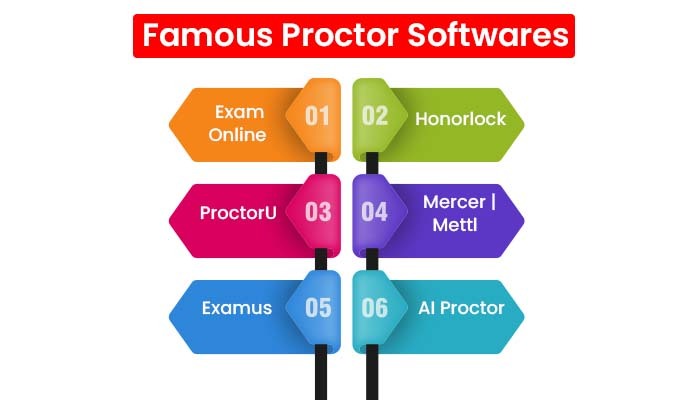
All the good universities that offer online degree programs use proctor softwares to conduct online examinations that the students can give from home.
Later, we will discuss in detail how proctor actually works so that you can understand and be rest assured of the authenticity and efficiency of the proctor softwares.
3. Data Encryption
There are times when students try to gain access to question banks to leak them. Data encryption prevents such unauthorised access.
The entire communication between the test taker and the server is encrypted using a secure communication mode to avoid manipulation of results.
The data (answers) entered by the test takers is encoded using high-level encryption algorithms. This makes the answers secure as these encryptions can not be easily decoded.
4. Audit Logging Process
The logging in process of the online examination needs strict auditing as someone else might try to log in on behalf of the actual test taker. The universities usually ask students to use webcams so that the proctor can verify if the correct student is logging in.
Audit logging also gives an option of geotagging to the exam conductors with the help of which the location of the test taker can be known.
5. Authentication & Authorisation
Many online exam management systems use authorization systems that are IP address-based authentication. The use of this makes the examination link accessible to only specified IP addresses. This is to ensure that no third party apart from the test takers are able to log in to the examination program.
How Proctor Softwares Work?
Proctor software works in real-time while you are giving the exam. There are a few additional tools that you need when the exam is conducted using proctor software. The university gives instructions to the test-takers regarding them. These are:
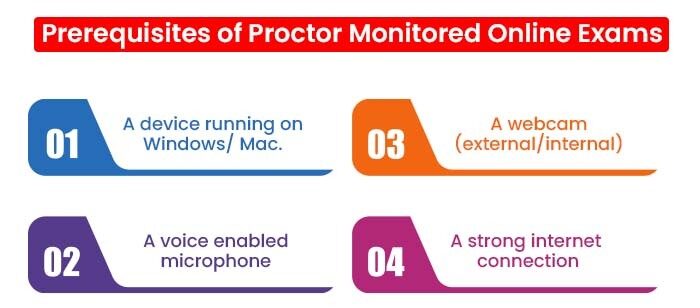
- A Computer/Laptop running on Windows or Mac.
- A webcam (external/internal)
- A voice-enabled microphone
- A strong internet connection
Apart from the above, you must have a valid login Id/ student ID which is given to you by the university along with your admit card/hall ticket. The software is built in such a way that only people with valid IDs can log into the system.
Things to Remember Before Logging In
- You must ensure that your workspace is clean and free from any such material that is prohibited by the university. Also, there should be no other person except the test taker in the room. All this is mandatory because the live human proctor will ask you to give a 360-degree view of the room to check all this.
- You should close all third party programs on your computer as the proctor can detect it and can flag it as a source of cheating material. You must also download either Firefox or chrome extension on your device.
- You should also remember to unplug any secondary monitors if present in your room. There also should not be any digital devices around you like mobile phone, bluetooth earpiece, smartwatch, etc.
- You should check your device for any technical difficulties before-hand so that you do not face any problems while giving the exam. You should also check if your internet connection is strong enough.
After the logging-in process followed by the authentication and verification process comes the launching of the examination. If there is a live human proctor, then they will manually launch the exam. If not, then the system will guide the students through the steps to launch the exam. In such automated processes, everything is timed, so that every student completes the examination at the same time.
Step-wise Procedure To Begin Online Exam Using a Proctor Software
- The very first step while giving an online exam using a Proctor software is that the software that you are using will ask you to read and accept the terms and conditions of service. After you accept, your browser will automatically share the screen. There will be other checkpoints also that the proctor will check to ensure that your device fulfils the minimum requirement.
- Next, the proctor will use the webcam to take your photo for the authentication process.
- Many softwares also ask you to download a chatbox file. This is for you to communicate with your instructor during the exam if you face any problems.
- Next, you will get to review a set of rules for the examination that are set by the concerned university organising the examination. These rules will also consist of the list of items that are prohibited during the course of examination.
- After this, the software will start a remote check. A remote check is when the program takes control over the mouse and keyboard to check if any unpermitted programs are running on your device.
- You are then asked to switch on the webcam and give a 360-degree view of your room.
- Now finally, the program will drive you to the exam link. You will have to log in to the exam delivery system using a password provided to you by your instructor. Moving forward, the proctor will record your screen throughout the exam period and will have access to the movements of your mouse and keyboard. However, you need not worry as the proctor can not access your personal computer files without your permission.
Prohibited Activities During Proctor Monitored Examination
Given below are the 10 actions that are not allowed while you are giving an exam that is monitored by any proctor software
- Talking loudly
- Looking away from the screen
- Prohibited materials near you (even if you are not using them)
- Use of virtual machine
- Use of another monitor
- Taking photos or screenshots
- Copying and pasting any exam element
- Presence/entry of a second person in the room
- Voice of some other person (even if coming from a distance/outside the room)
- Moving out of the camera view
Can Online Exams Detect Cheating & Switching Tabs?
Yes, online exams can detect if a student tries to cheat in an exam by switching tabs or opening new windows. As discussed above, if the university uses a proctor software with their online exam management system, then there is no way for students to cheat in the online exam even when it is from home.
- The proctor enables screen sharing, so, as soon as you open a new tab, it will know and will immediately flag the activity and the live human proctor will know about it. There are some very advanced proctor software that are designed in a way that the student can not open any new tab as soon as the exam starts. Even if they try to, the proctor will prevent the action and even flag the activity for the instructor to know about it.
- Since the proctor gets the control over the mouse and keyboard movements, it can detect how many open tabs there are on the device before the exam starts. Proctors with advanced AI can prevent students from accessing tabs other than the examination tab.
- Proctor software uses artificial intelligence to observe changes not only on the screen but also beyond the screen. This means that the AI observes the face movements of the student taking the exam and can detect if they are looking away from the screen or if they are speaking to someone.
- Proctor can watch all your movements on the screen and can track your navigation away from the exam page. It will easily know and record what all sites you have accessed during the examination.
- The voice enabled microphones are used so that the student can not take help from some other person. The proctor will immediately detect if someone speaks. This is why even the student taking the exam is not allowed to speak as the proctor will flag and report to the instructor.
Conclusion
The information given above in the blog is about the best practices that are available for conducting fair and secure online examinations especially for online degree courses. However, not all online universities follow the exact same procedure mentioned above. Online universities might use different proctor software or different online exam management systems that have varied features and functionalities.
So, if you want to know about the online exam management and conduction of a particular course from a particular university, then you must visit the official website of that university. You will find the information regarding how the exams are conducted and what are the rules and guidelines on the website. If you do not find it on the website then you can post a query or contact the university and enquire about the same.
Given below are some of the top universities that offer complete online examinations: