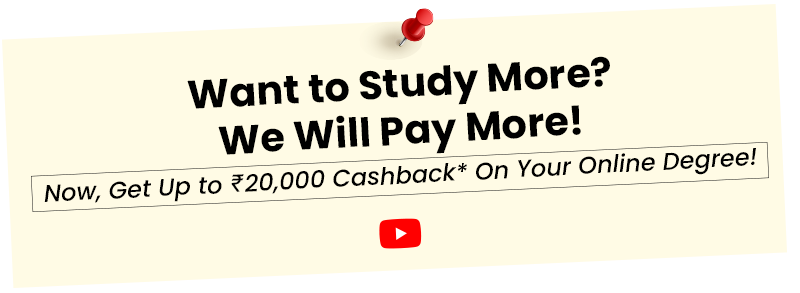NOTE: The UGC has stopped NMIMS from conducting distance learning courses due to violations of standards. The prohibition will be in effect for one year, until February 2024. Click here for detailed news.
NMIMS Distance Student Zone Details
Welcome to the NMIMS Student Portal for Distance Learning. NMIMS (Narsee Monjee Institute of Management Studies) is known for its quality of education and the art of technology. You are here to learn about the NMIMS Distance Student Zone, Steps to log in, and also know about Lectures, E-Books, Exam Dates, Assignments, Exam Pattern, Re-registration, and more related to the NMIMS Student Zone. You may like: NMIMS Distance MBA.
For any help regarding your Course, get in touch through these Contact Points:
- Phone & WhatsApp: +91-8588885535
- Email: info@collegevidya.com
- Website: https://collegevidya.com/university/nmims-distance-learning
You will not receive any notification if you delete the number from your Contacts
Important Points to Note About NMIMS Student Zone
- Your student number is generated only after the full payment, including late fee if any, submission and approval of documents, and verification of mobile and email ID by NMIMS distance learning.
- Once your student number is generated, it will take 2-3 working days to activate your NMIMS student Zone and get the password to log in to the NMIMS Student Zone.
- Professional Diploma Students will not get hard copies of study materials.
- You will get the welcome kit along with your student’s material, which contains your identity card, welcome letter & undertaking form.
- You will get the NMIMS student Zone password at your registered mail ID within 2 working days of student Number Generation.
Steps to Log in to NMIMS Student Zone from a Web Browser
Step 2: After Login, the Dashboard will show like this
Steps to Reset Password for NMIMS Student Zone
2. Enter Student Number, then click on Get My Password
Important Dates About the NMIMS Distance Student Zone
Admission Session: Jan 2021
Examinations: June 2021
Assignments Start – April 2021, the second week
Assignment Submission Ends: April 2021 last week
Exam Registration Starts: April 2021, second week
Exam Registration Ends: November 2020 last week
Exam Dates: Four weeks of June 2021 (Friday/Saturday/Sunday, flexible)
Please note that these are tentative dates and we shall inform you of the exact dates as and when announced.
Step To Access NMIMS Student Zone
- Go to https://studentzone-ngasce.nmims.edu/studentportal/authenticate from your web browser, preferably Google Chrome, or Click Here for NMIMS Student Zone Login.
- Enter your Student Number as a User ID
- Student Number and Password for your NMIMS Student Zone will get through email by the university.
- Student Number is also printed on your ID Card you received along with the Study Materials.
- Click on Forgot Password if you have not received the Password
- Once you click on Forgot Password, you will get the same in your registered Email ID
- You can also download the NMIMS Distance Education App from Google or the App Store
- Link of Google Play Store: https://play.google.com/store/apps/details?id=com.ngasce.jforce
- Link of Apple Store: https://apps.apple.com/in/app/ngasce/id1386634999
- On logging in for the first time, you will be asked to change your Password and update your Profile
- Complete these steps once, as it is mandatory
Steps To View Live Lectures & Schedule
- Click on the Academic Calendar menu option in your NMIMS Student Zone
- Do not refer to the Academic Calendar shortcut available on the Dashboard
- It will give your scheduled Lectures as per the dates mentioned in the calendar
- To attend the Lecture, you need to click on the Subject you want to watch Live on the same day
- To attend a Live Lecture, you must log in at least 60 minutes before the Lecture
- You will find an Attend Session button on the right, which you will have to click to watch it live
- Note that the process to watch lectures on the Browser and Mobile is the same
- Download the Zoom extension / App when prompted in Chrome / App / Other Browser
Steps To View Recorded Lectures Or E-Book
- Click on My Courses
- You will see all the subjects’ names in Blue Boxes with a number of options like Resources, Q&A, Forum, etc.
- Click on Resources for the Subject you wish to see the Lectures or e-Books
- You will find your Course Material, Presentation, Session Plan, the Lectures, and all the other Resources in that
- From the drop-down menu, you can select PDF if you wish to access e-Books
- Or select PPT if you wish to see PowerPoint presentations
- Or select Video if you wish to see NMIMS Recorded Lectures
- Another way to access the recorded lectures is to go through the Session Videos
- Please note that the Lectures and e-Books downloads are disabled from the Web Portal as of now
- You can download only from the Mobile App and see the Lectures or E-Books from the App itself
About Examination
- Your Examination System will be an Online computer-based and not Paper-Pen
- There is no syllabus or importance as such; you need to study the whole book and watch the Lectures
- Exams consist of two components – 30 Marks Internal and 70 Marks Term End Exams
- Both components are compulsory
- The 70 Marks Term End Exams will be held in June 2021
- Assignment Questions of 30 Marks per Subject will be uploaded by September 2020 third week
- The Exam Registration Window will start in May 2021 second week and we will let you know when it is live
- You will have to book early to get your nearest Exam Center
- Exam Centres are at Ahmedabad, Bangalore, Delhi, Hyderabad, Indore, Kolkata, Mumbai, Navi Mumbai, Pune, Bhopal, Bhubaneswar, Chandigarh, Chennai, Gurugram, Guwahati, Jaipur, Lucknow, Nagpur, Nashik, New Delhi, Noida, Patna, Raipur, Rajkot, Surat, Thane, and Vadodara, and are subject to change as per the University
- Exam Fee is Rs. 600 per paper, and you need to pay that while registering for the Exams
- Every Semester has 6 subjects, and the total Exam Fee per Semester would be Rs. 3,600
- Hall Ticket would be available by May 2021, last week in your NMIMS Student Zone – Exams – Hall Ticket
- These dates are tentative, and we will share the exact dates when announced
- You have the option to choose your own exam paper and dates
- If you fail to give Exams in June 2021, you can apply for a Re-sit in Oct 2021
- Please note that Re-sit Exams are only held in selected locations and University Campus, and Regional Offices
- There are no Full Sample Papers provided by the University
- You can go to Exams – Demo Exam, which will help you understand how MCQs and Descriptive Questions are prepared
- Demo Exam papers are made available for reference purposes only
- There may be selected subjects only, which may not apply to all Programs or Semesters
- There would be limited questions only for practice
- Students can see the scores of the multiple-choice questions
- Students can experience the editor tool and check which questions went wrong
Disclaimer
The content given on this website has been arranged from different sources, like NMIMS Distance Learning and NMIMS Global Access School of Continuing Education website & others. It is subject to change without notice. The rules, policies, and announcements are to be checked from NMIMS University – Distance Learning (NGASCE), which will be final and binding. We will not be liable for any damages, including any consequential damages, of any kind that may result to the user from the use of the Website, or of any of the information and/or services described herein.